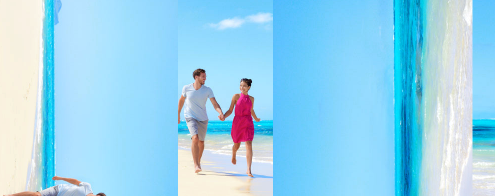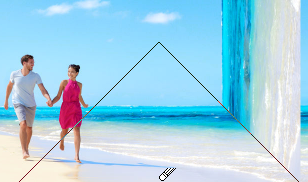250. Create a Space for a Caption


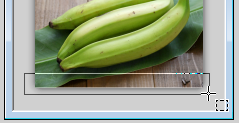

251. Recreate the PaintShop Pro 2019 Home Screen


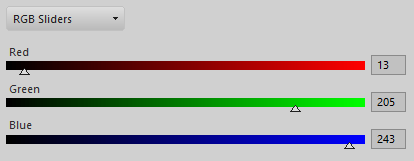
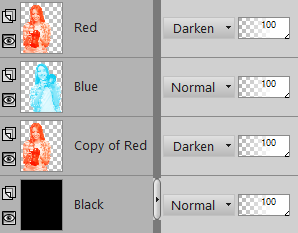


252. Create a Preset Shape
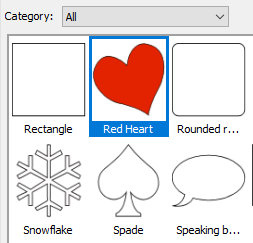
254. Crop an Image according to a Preset Shape


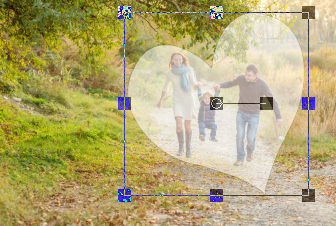

255. Use a raster Image as a Shape Cutter




257. Making the White of an Image transparent

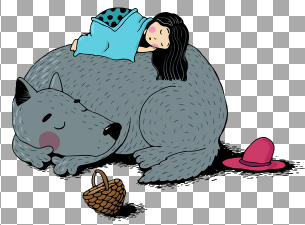

258. Whiten the Background of a scanned Document
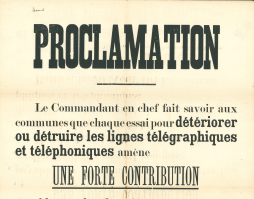
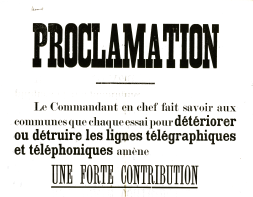
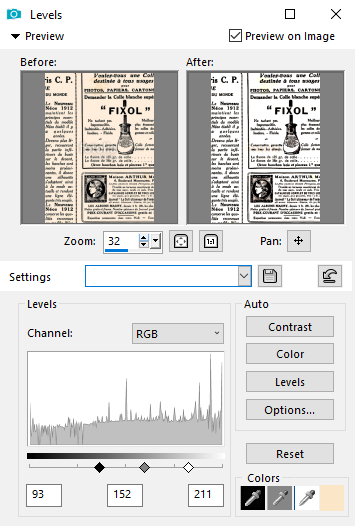
259. Matching the Tones of two Photos



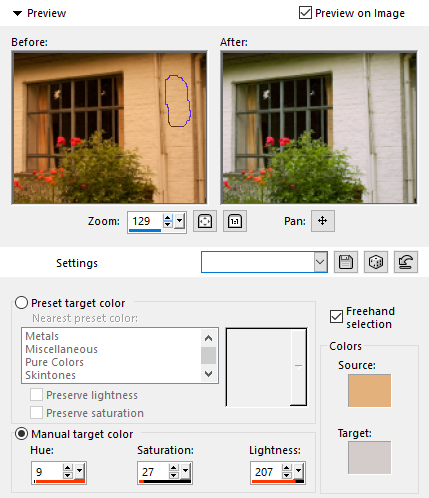
261. Make a Canvas Texture appear in an Image



262. Quickly add a Watermark to an Image

263. Remove the Texture of the Paper in a Scan


264. Create a vintage Studio Background





265. Image in a transparent Sphere



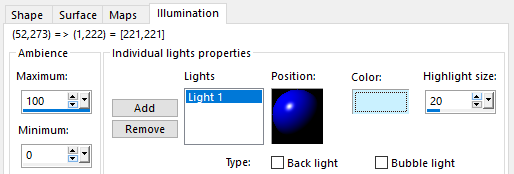
266. Mature an Apple


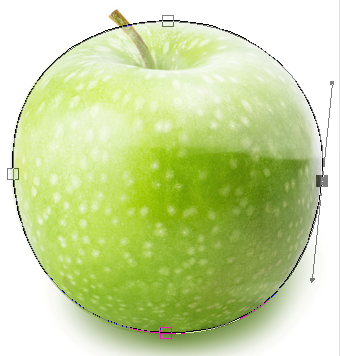
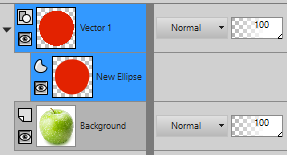
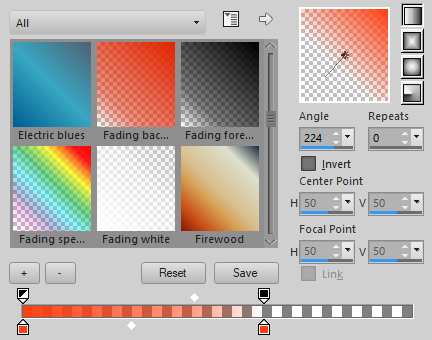
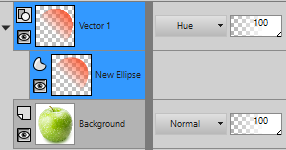
267. Creating an optical Illusion
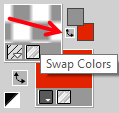
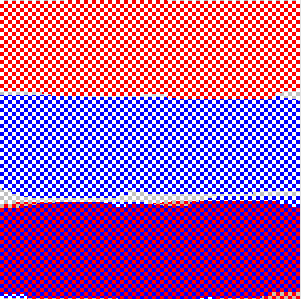
268. Use a Template

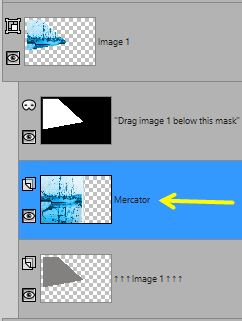
269. Create a Flag of the Country’s Shape

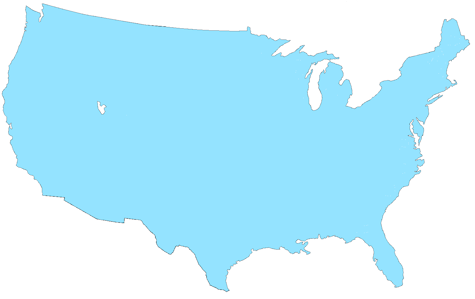

270. How to make a stencil


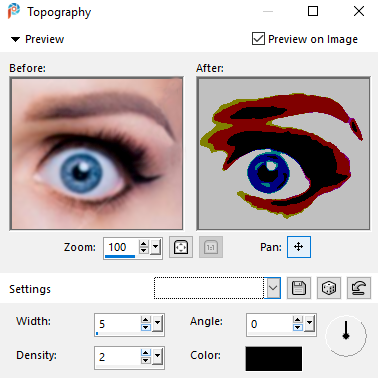

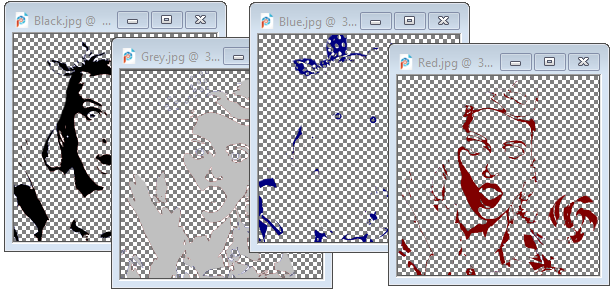

271. Tonal Separation



272. Tiny Planet Effect

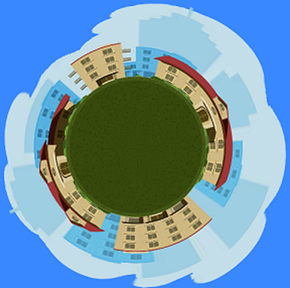
273. Milky Glass Effect



274. Radial Effect



275. Neon Effect

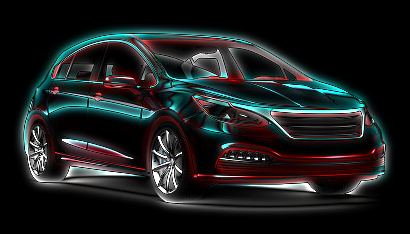



276. Halo Effect


277. Radial Blur Effect


278. Backlight Effect


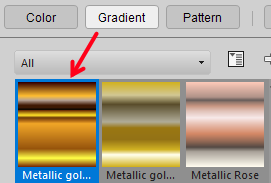
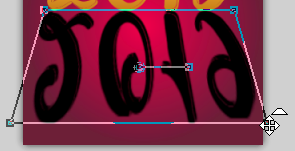
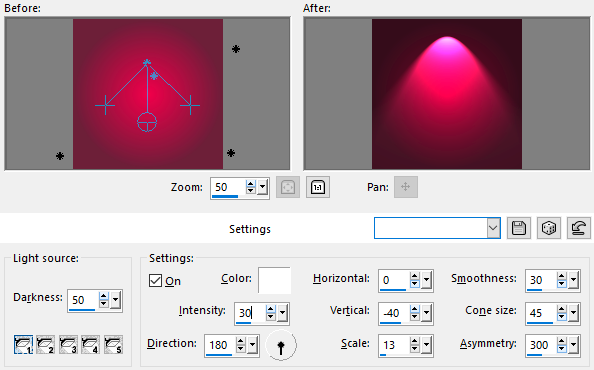
279. Upside Down Effect


280. Contrast Effect



281. Lith Film Effect



282. Insect Effect


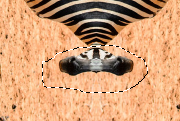
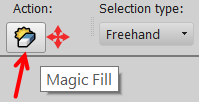




283. Ansel Adams Effect



284. Cokin Filter Effect



285. Dragan Effect

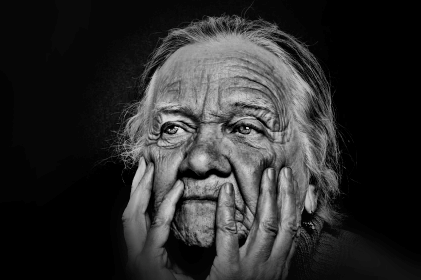
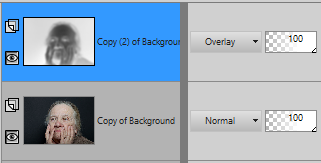
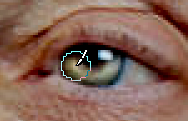
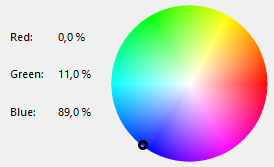

286. Orton Effect






287. Peter Li Effect



288. Inception Effect