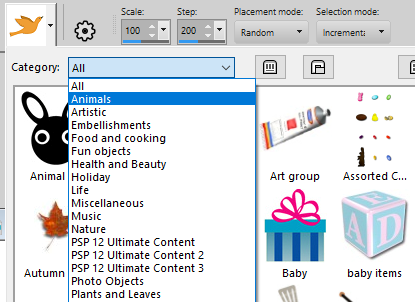74. Gradients: change their Color using the Curves
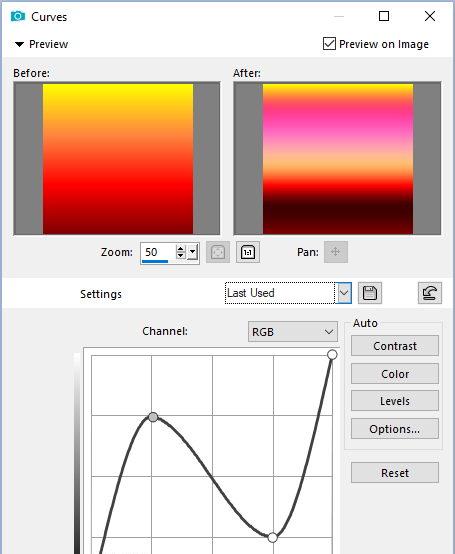
80. Expanded working Surface in the Image
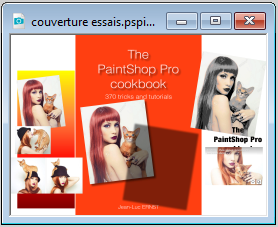
87. Use Photoshop Gradients
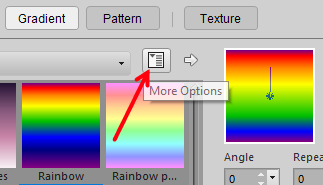
93. Larger Workspace
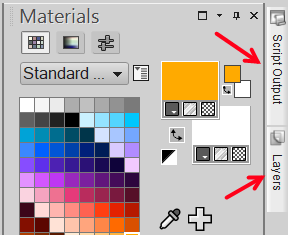
104. Place the Script Toolbar in the standard Toolbar
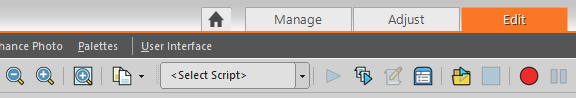
105. Bind a script to an Icon
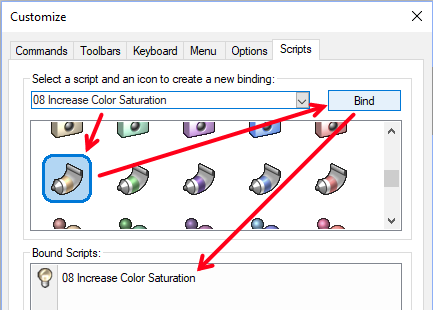
114. How many Colors in an Image?
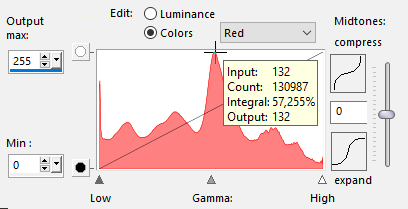
116. Change the Color of several Elements with a single Click
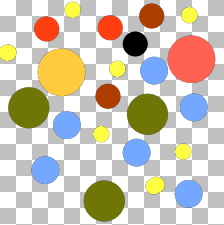
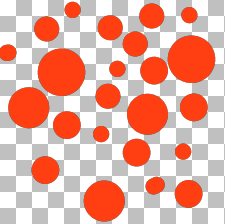
118. Unveiling the hidden Window
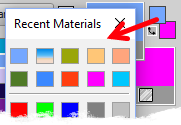
119. Chromatic Aberration Removal


123. Modify a Range of Colors



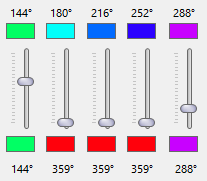

125. Correcting a color Cast


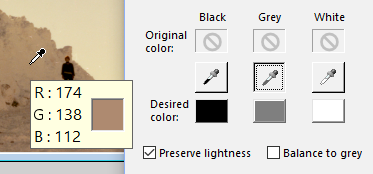
137. Crop to tightest fit
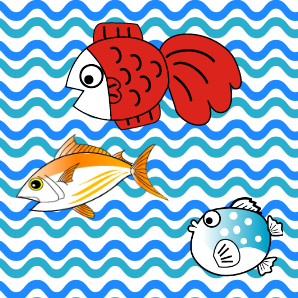
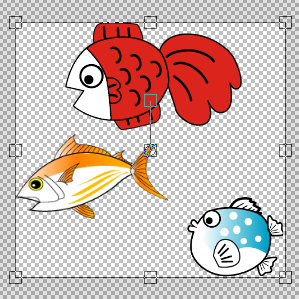
142. Is the Smart Selection Tool dumb?


148. Preventing the Centering of a Selection
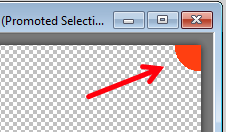


157. Highlight the Layers
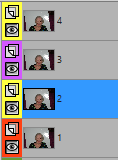
158. Condensing the Layer Display
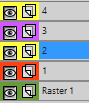
166. Clipping using a Layer
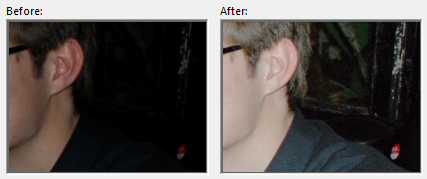
168. Transfer from the Organizer to a Layer
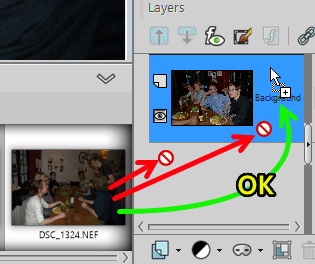
174. Draw a Line of several Colors

175. Draw a dotted Line
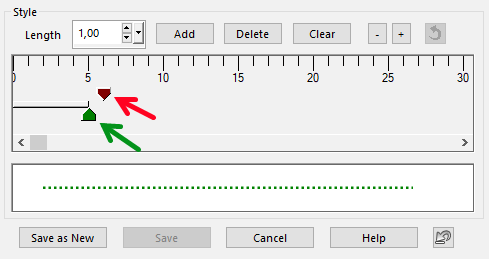

181. Extract Images from Picture Tubes
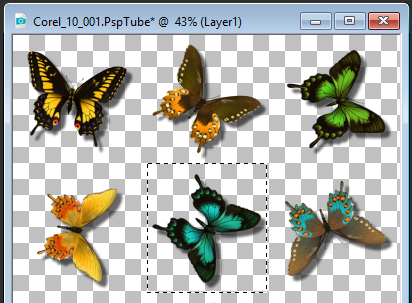

182. Creating Picture Tube Categories