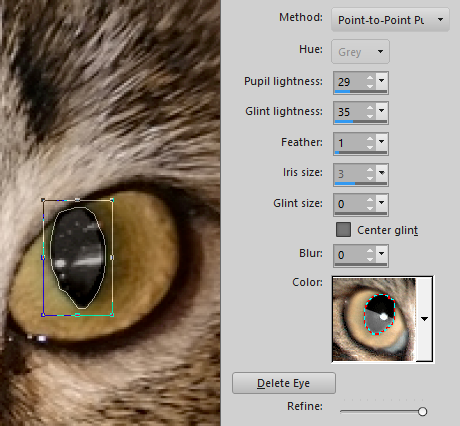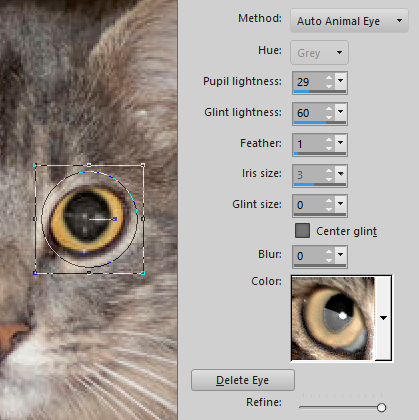187. Modify a Vector Object

189. Emptying a vector Object
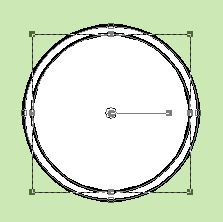
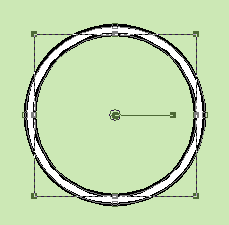
194. Move the Text on a Path
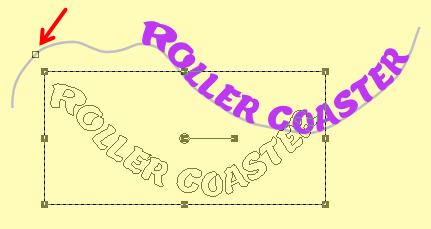

196. Text with soft Edge

200. Highlight a scanned or photographed Text

204. Apply a scanned Text or Logo to an Image
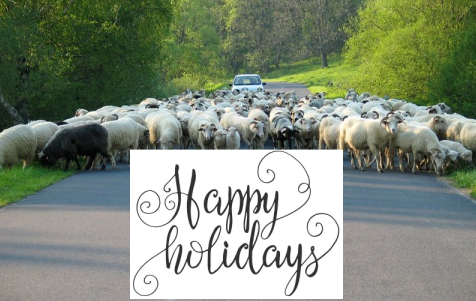
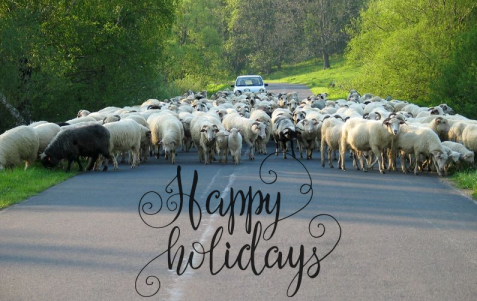
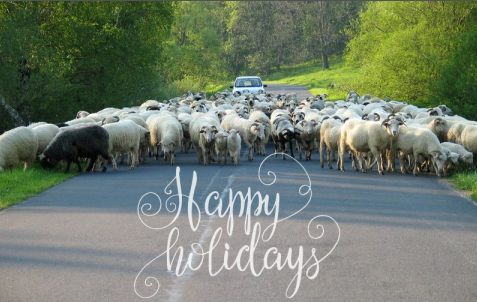


205. Draw a colored Rectangle around a Text

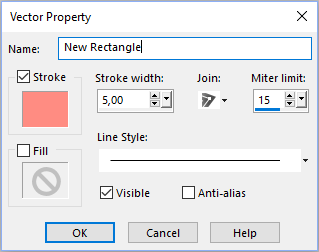
209. Fine tune the Space between the Letters
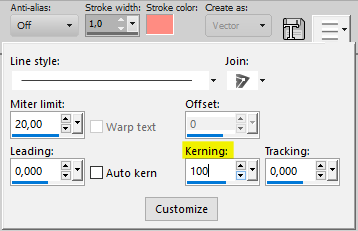
213. Inside Gradient


215. Text embedded in the Image






216. Text applied to a Texture




217. Delete Text on an Image while keeping the Background
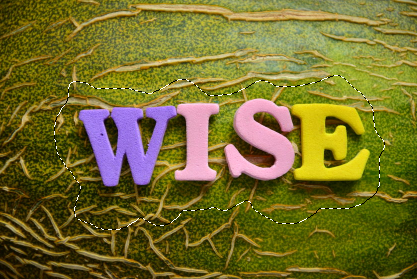


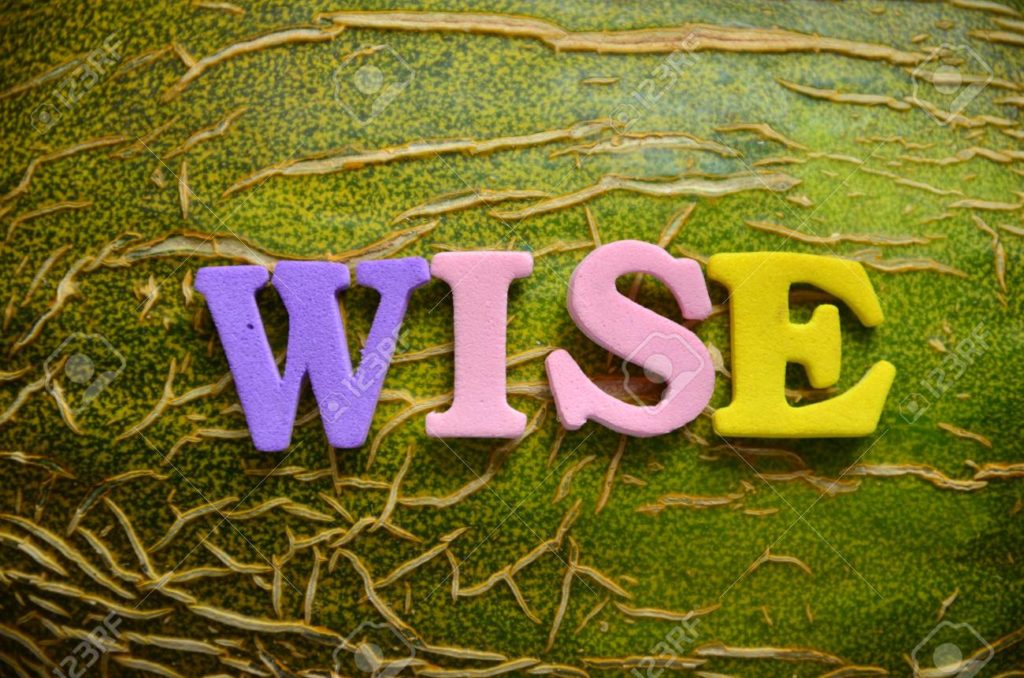
219. Create a Script without knowing how to code, in one Lesson
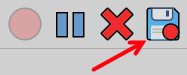
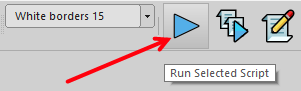
221. Adding a Geotag to old Photos
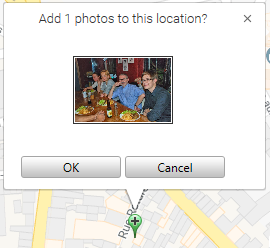
224. Modify the Blue of the Sky
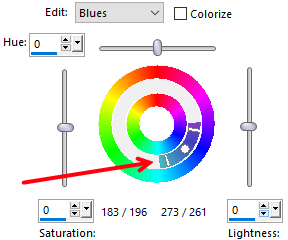
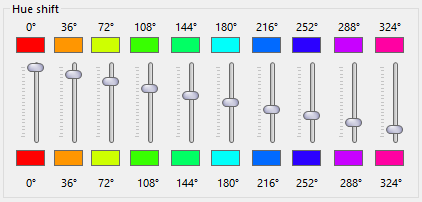
225. Double Exposure





227. Merge Photos Side by Side






228. Changing the Color of a Vehicle


230. Brighten a Photo that is too dark on one Side


231. Create a blurry lateral Background

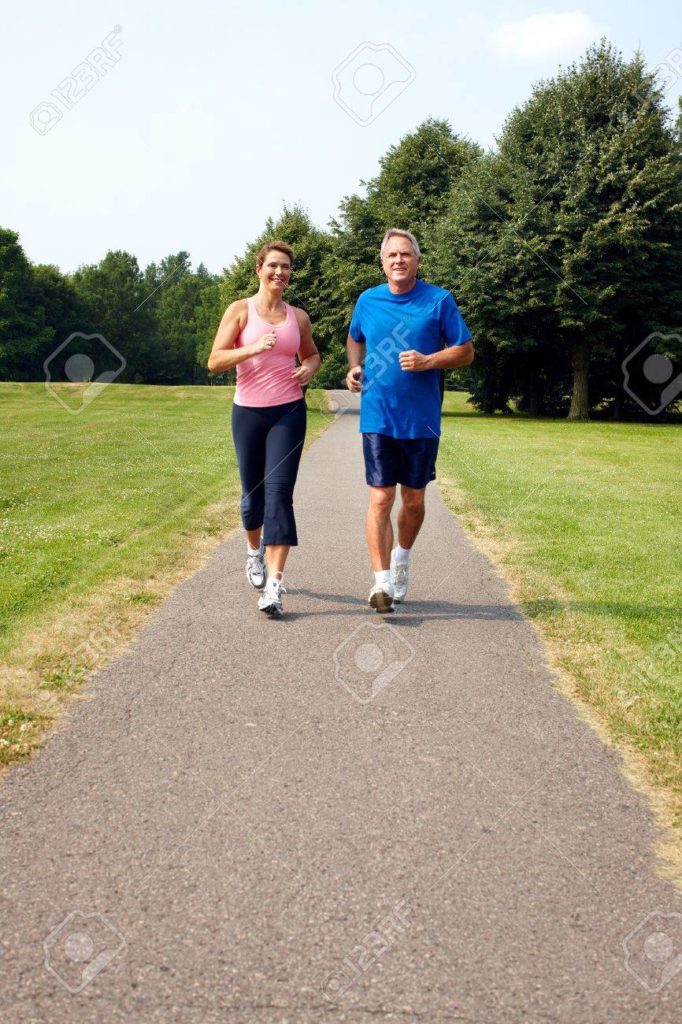
233. Apply the same Corrections to multiple Photos


234. Adding a Border to an Image


236. Multiply an Image

237. Repeat an Image on an A4 Sheet of Paper

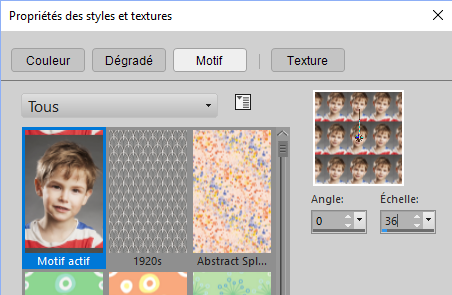
238. Banknote for Board Game
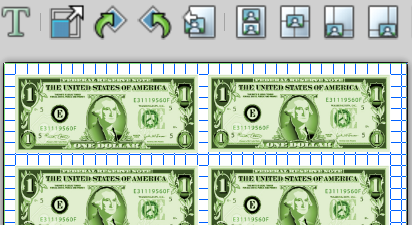
239. Black and white Image with a color Element

240. Correcting an Image by the Histogram








241. Place four Images in the Corners
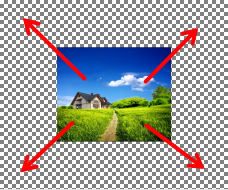


243. Assembling multiple Photos into a single Photo




245. Correcting the dull Brightness of an Image




246. Round Corner Label



247. Recreate the PaintShop Pro 2018 Home Screen


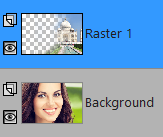

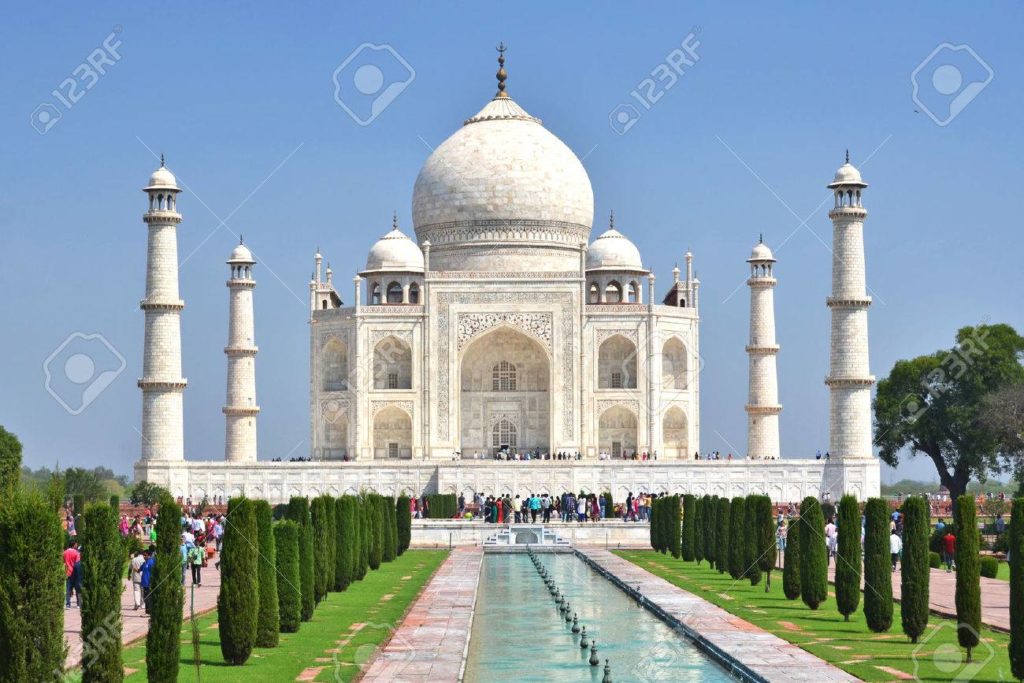
249. Correction of “Red Eyes” of Animals